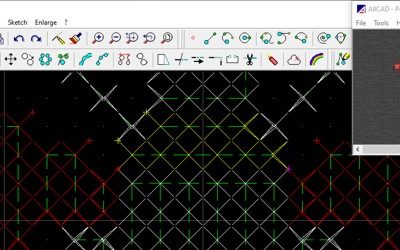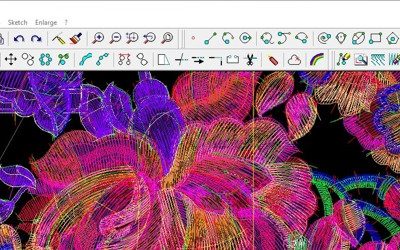ProLace 6.8 is already pretty complete, featuring all important stitch effects. We can proudly say that ProLace is the most complete and advanced Schiffli punching system on the market, supporting the designer from the first line of a sketch to the ready stitch data in all important schiffli formats.
So, the focus of version 6.9 was more on drawing management and version management, but also known weak points in some stitch effects were eliminated.
Enterprise Version
For larger companies, AllCAD has made a ProLace Enterprise Edition available that works without a dongle, making deployment much easier and hassle-free.
The Enterprise license is dedicated to a single company. This can be an embroidery manufacturer or a design & punching studio.
Thumbnail Images in the drawing folder
The DWG file format is not supported by the Explorer, so no preview of a design is provided. This made it very difficult to find a particular design, especially in crowded folders.
Now, when you close a drawing, ProLace generates a small thumbnail image and saves it in the drawing folder, enabling the user to get a preview of the drawing already with the file explorer.
This thumbnail image can also be used in the documentation of a file along with the technical data.
But what are you doing if your archive is already full of drawing files? You don’t want to open all of them to generate a thumbnail image.
Also in this case we have a solution. A new program can search for all dwg files in a folder and its sub-folders, open them and save a thumbnail.
Legend for punched designs
For punched designs the user can now generate a legend with all technical data of the info file, which the system creates when you write stitch data.
The size and position of the design can be defined by the user. This enables the user in case of a long Allover design to show only part A and one or two parts B what can make the design on the legend clearer.
Bulk Import of stitch data
Do you still have a valuable archive with old designs in a schiffli stitch data format, which you would like to reactivate?
You could of course import the designs one by one and save them in a library, but this would be a very time-consuming undertaking and would also block a system, which could not be used anymore for design & punching purposes.
ProLace 6.9 can offer a solution!
AllCAD has implemented a new feature, which can import all stitch data in a folder and save a bmp thumbnail, a jpg 3D simulation and a dwg file in an output directory.
The dwg file could be inserted later in any design, where you could modify it, combine it with new design parts or with other imported designs.
Thanks to the thumbnail image, which the system creates on import, it will be much easier to locate and reuse these old designs.
ProView 3D Simulation
And don’t forget! ProView Embroidery simulations will display borer designs correctly.
Also alternate color designs can be simulated and real threads and fabrics can be defined.
So the simulations reflect the real embroidery and are far better then simulations of other systems.
Improved Shadow feature for Geflect sitches
In case of light schiffli designs strict rules make it very difficult to fill a complex are with a geflect stitch.
Underlay, to connect the single areas, must be laid along the boundaries, otherwise they would be visible below the covering stitches.
The corner stitches must follow the short/long rule to avoid shuttle yarn breaks and short stitches are not allowed.
All this makes the task, to insert a light fill in a complex area much more difficult than to fill such an area with a bullet proofed multihead fill.
The ProLace Shadow option respects these rules and supports light fills, but frequently previous versions could not deliver correct results.
AllCAD programmers invested much time to improve this feature and the result is respectable.