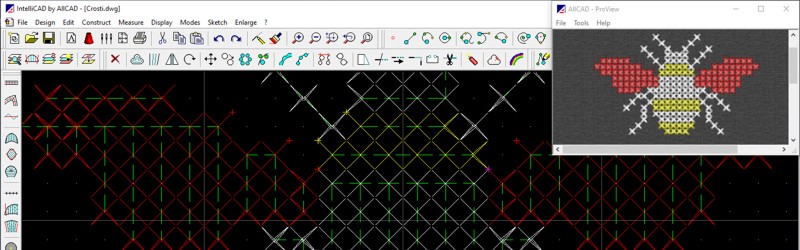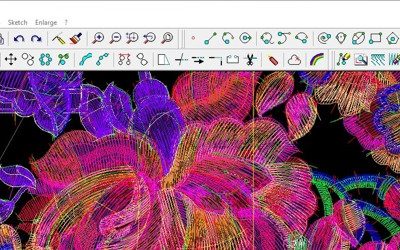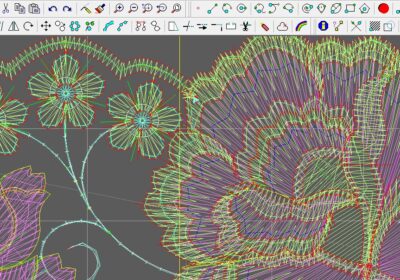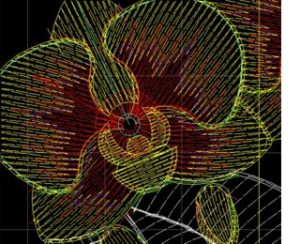 ProLace 6.7 was a full success and customers praised its stability, speed and powerful features. But this was no reason for us to rest on our laurels. The opposite was the case and our success was the best motivation to follow up with Version 6.8.
ProLace 6.7 was a full success and customers praised its stability, speed and powerful features. But this was no reason for us to rest on our laurels. The opposite was the case and our success was the best motivation to follow up with Version 6.8.
We added the long awaited Cross-stitch feature, improved substantially the Sequin handling, added new Stitch Effects and improved the Stitch Display.
In previous versions divided stitches were displayed as long stitch and the user could not recognize that the stitch was divided in segments. This led sometimes to errors, which only became visible in the sample. Now the division points are visible anytime, what makes it easier to interpret and check a design.
New features in the Module program
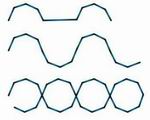 With the new options Alternate and Mirror Alternate many new stitch effects can be achieved, like the effects on the right side which were created with a simple Arc Module and a combination of options, available in the Module feature.
With the new options Alternate and Mirror Alternate many new stitch effects can be achieved, like the effects on the right side which were created with a simple Arc Module and a combination of options, available in the Module feature.
Additionally many new modules are now included.
Simplified Sequin punching
Designing sequins for shuttle embroidery machines is a difficult and time-consuming endeavor and punching was mainly done manually. In a previous version, ProLace introduced modules to automate at least parts. In this version the creation of modules has been simplified, so that it really makes sense to use them.
New Stitch effects for DBLATT, DOT and STEP stitches